Deal Registration is a key component of your Partner program. With Channeltivity, you can manage approval workflows, collaborate on Deals, and gain visibility into the sales cycle and partner performance for on-target forecasting.
To configure the following Deal-related items, go to Settings > Deal Registration > Deal Registration Module Settings.
Workflow Settings:
Configure Channeltivity to do the following:
- Automatically assign Deals to the Primary Partner Manager of a Partner Organization.
- Allow assigning Deals to Organizations (instead of Users). The Organization must include at least one Active or Pending User who is assigned to a Group with access to the Deal Registration module.
- Don't allow Partners and Distributors to change the Stage field on the Deal and select a default Stage for new Deals registered by Partners/Distributors.
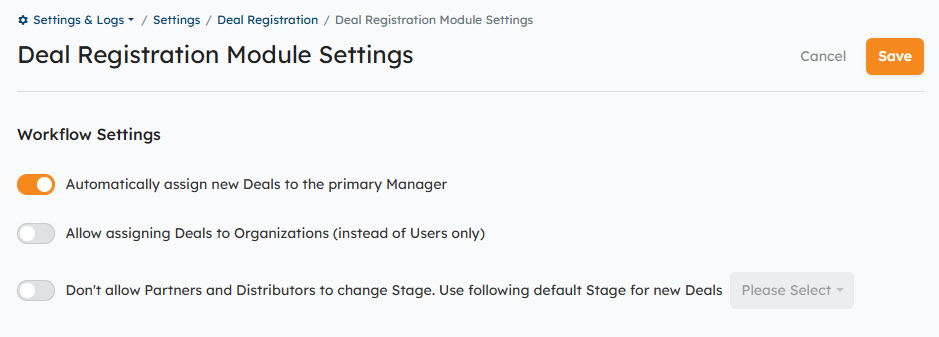
Deal Expiration:
Enable and configure Deal Expiration using the instructions listed in this article: How to Configure Deal Expiration.
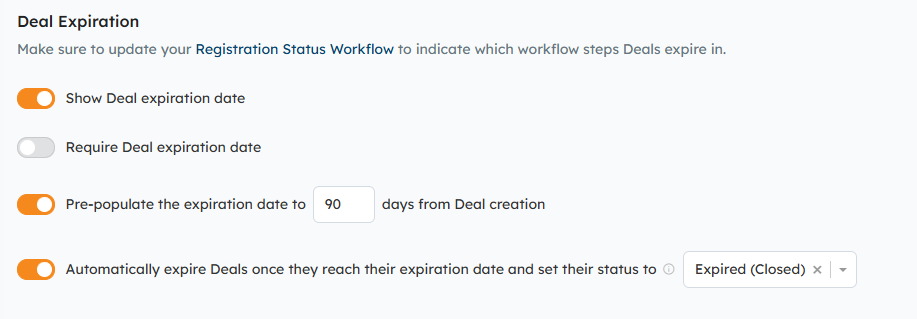
Distributor Settings:
Enable and configure the Distributor module settings using the instructions listed in this article: Distributor Module Settings.
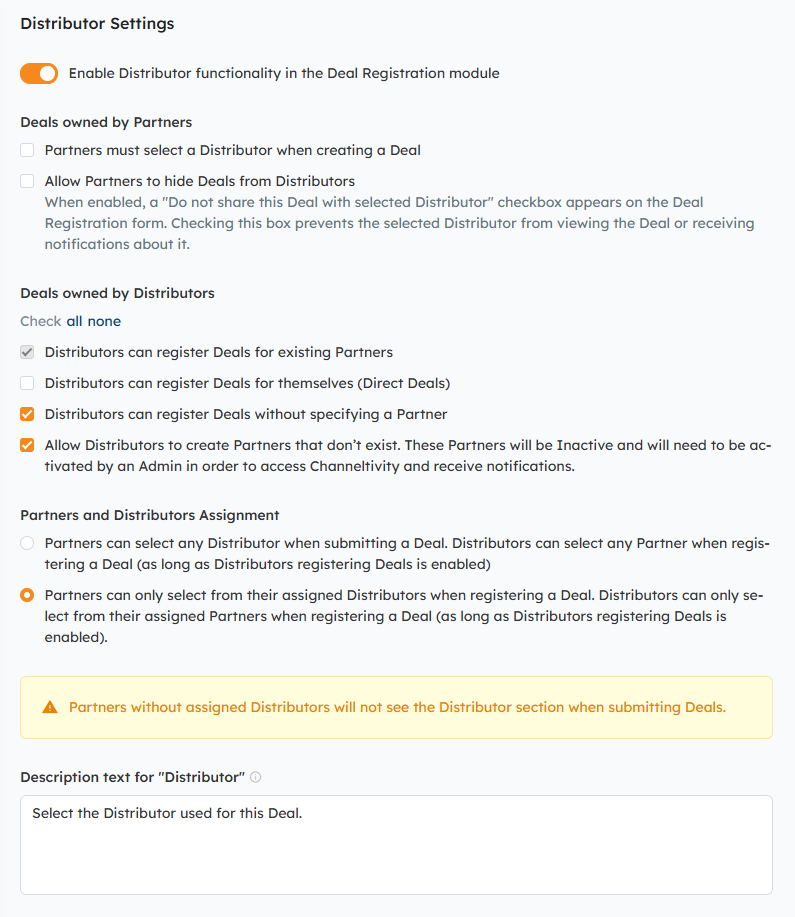
Field Settings:
Configure the built-in Deal Registration fields by setting visibility requirements and adding field descriptions. This will help ensure Partners enter the appropriate information into the built-in Deal Registration fields. 
Deal Labels:
Customize the taxonomy of the Deal Registration module by changing what terms are used to describe Deals in Channeltivity. Don't forget to also update the name of the Deal Registration module in the Navigation & Custom Pages.
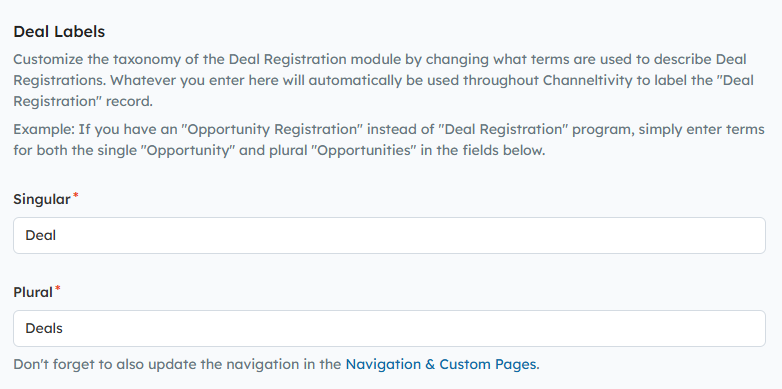
Page Descriptions:
Add page descriptions/instructions to your Deal Registration pages:
- Partner Deals (visible to Partners only): Text added to this field appears on the main Deals lister page and is only visible to Partner Users.
- New Deal: Add instructions to the top of your Deal Registration form.
- Distributor Deals (visible to Distributors only): Text added to this field appears on the main Deals lister page and is only visible to Distributor Users.
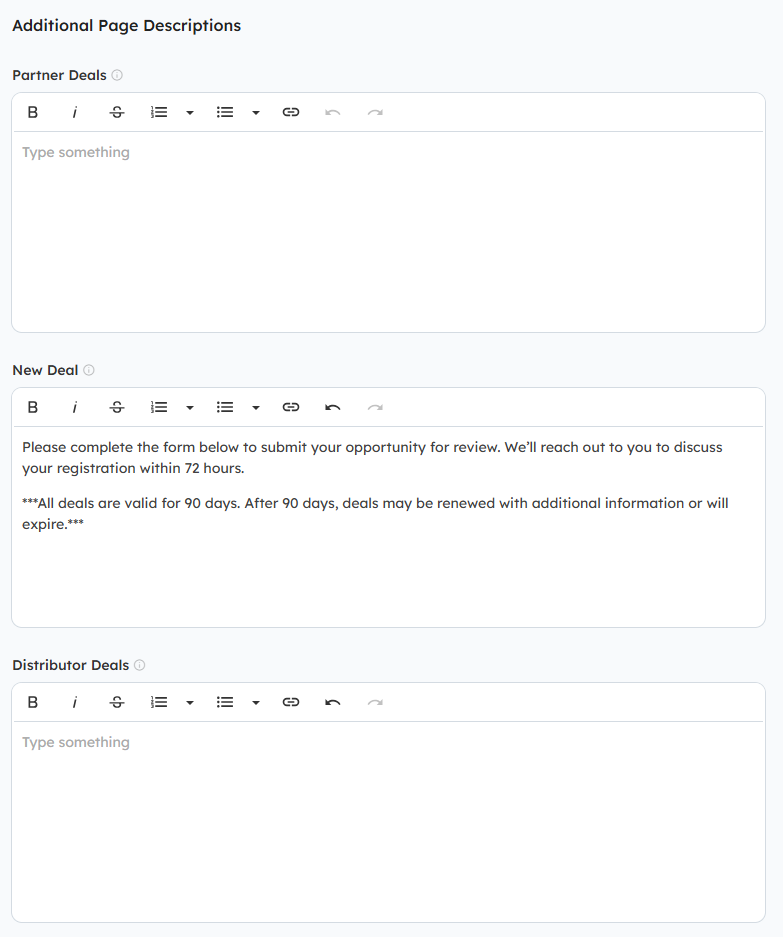
Was this article helpful?
That’s Great!
Thank you for your feedback
Sorry! We couldn't be helpful
Thank you for your feedback
Feedback sent
We appreciate your effort and will try to fix the article