Determine the Users that will be notified about new and updated SPIFF Claims by configuring your SPIFF Email Notifications (Settings > SPIFF> SPIFF Email Notifications). You can also customize the subject lines of the SPIFF Emails to include additional data, such as Campaign or Status.
SPIFF Events:
- Created - notifies the User about newly created SPIFF Claims
- Updated- notifies the User about any and all changes made to the Claim.
Notification Recipients:
- Participant - Partner User that submitted the Claim
- Primary Manager- Internal User assigned to the Partner/Distributor Organization of the User that submitted the Claim
- All Partner Managers (incl. Primary)- All of the Managers assigned to the Partner or Distributor Organization of the User that submitted the Claim
- Specified Recipient - This functionality will notify the email addresses listed in the "Additional Specified Recipients" field.
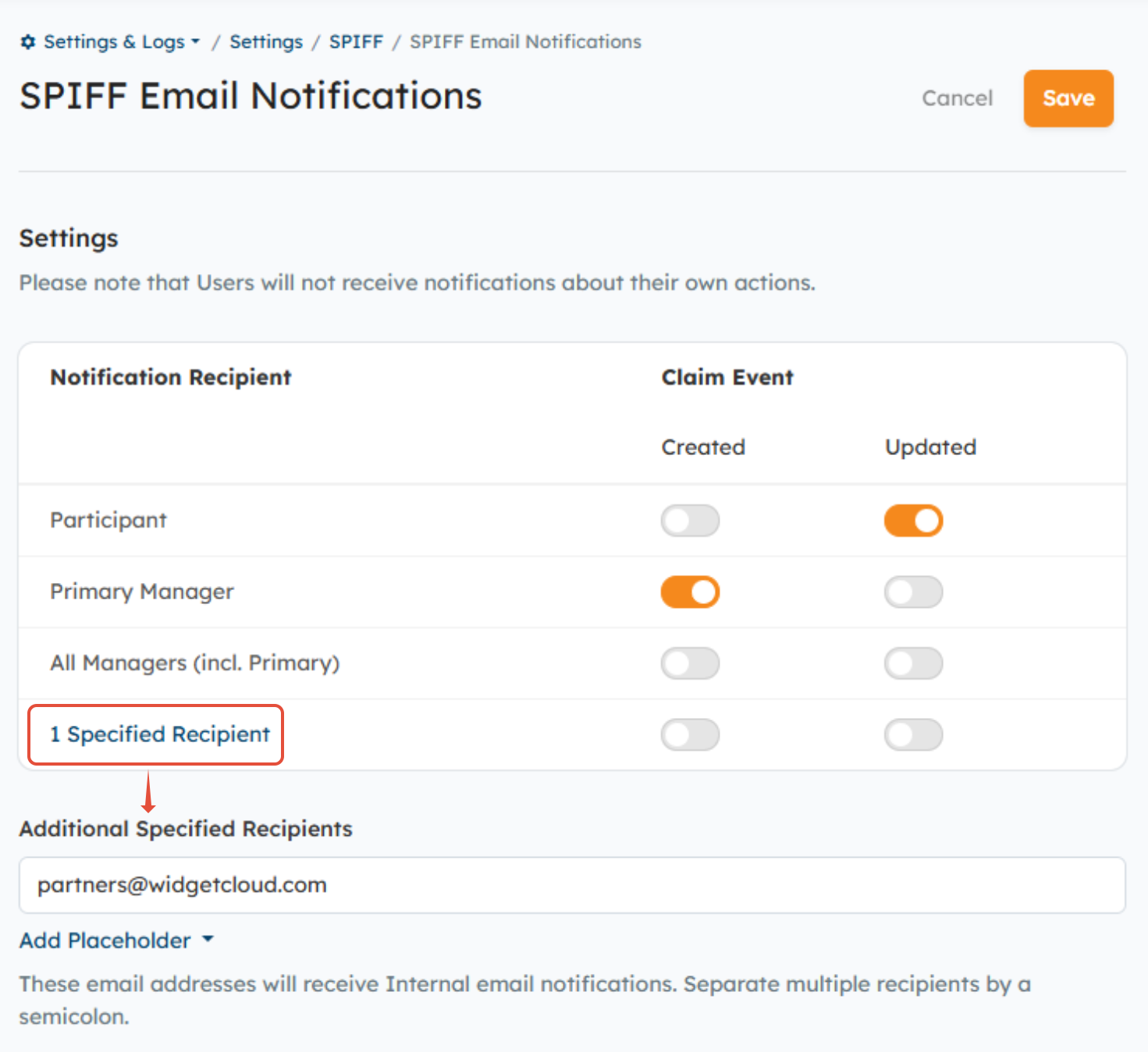
To add additional data to the subject lines of the Internal, Partner, and Distributor SPIFF emails, scroll down the page to the Email Notification Subjects section and click the "Add Placeholder" links.

Was this article helpful?
That’s Great!
Thank you for your feedback
Sorry! We couldn't be helpful
Thank you for your feedback
Feedback sent
We appreciate your effort and will try to fix the article